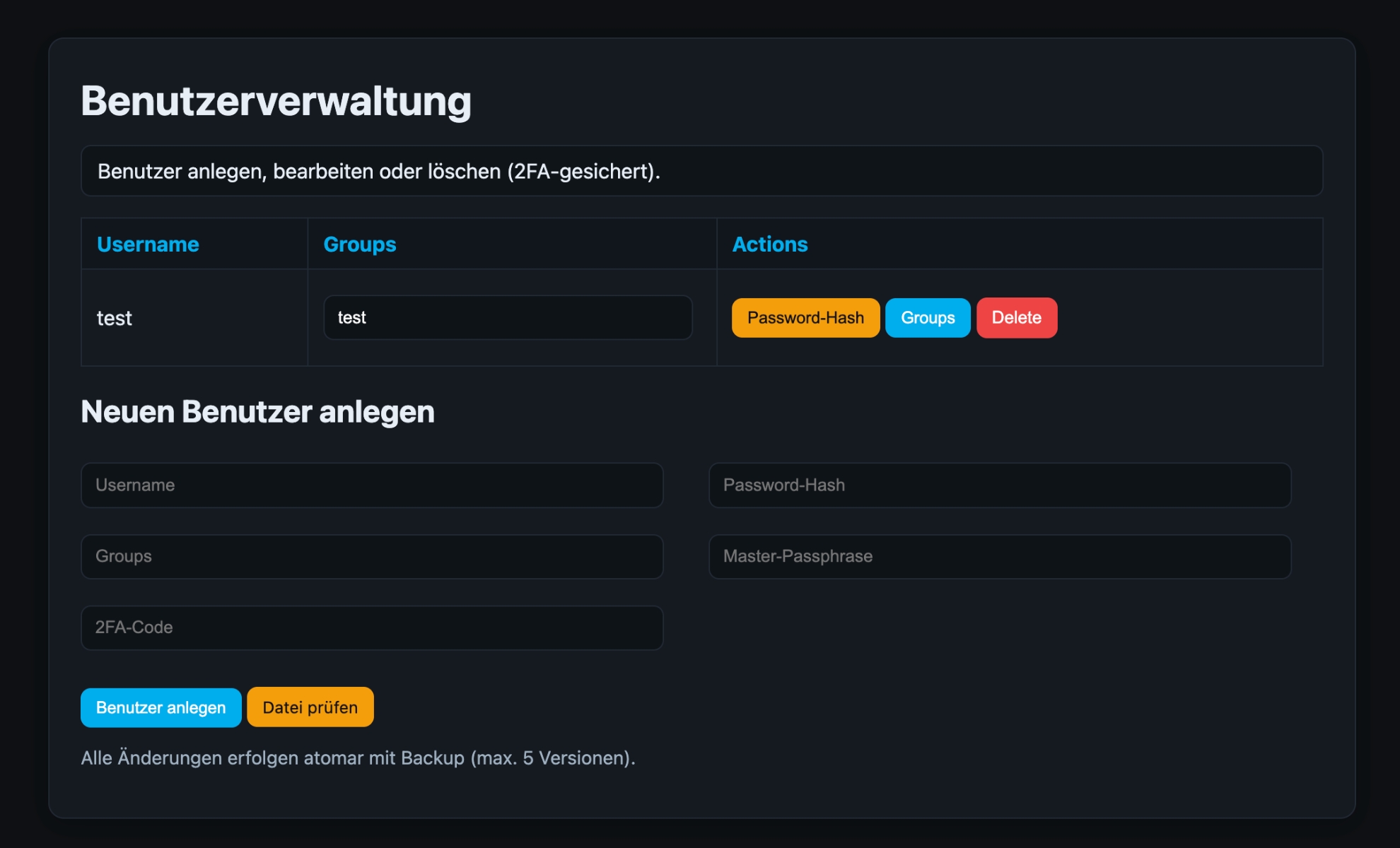CMS ADMIN TOOL
Extend your CMS CMS with encrypted, file-based user and rights management - without a database, with 2FA (TOTP), secure session configuration and email password reset.
Why CMS Admin?
Manage admins, editors or customers directly in the browser. Roles & groups, strong encryption (AES-GCM), optional two-factor login, lazy cron for automatic updates and deep Blocs integration - all without external dependencies.
New in version 2.0.0
Included / Features
Instructions: Login & use
🔑 Quick installation (≈ 5 minutes)
-
Upload folders/files /admin, /auth, /user-account, /volt-user, user.ini, volt-secret.php to the webroot (e.g. public_html).
-
open /admin/users.php in the browser.
-
Each user requires a valid group (e.g. administrator, editor) - no login without a group.
⚙️ Utilization
-
After the first start, you can create users, change passwords and activate 2FA.
-
Optionally, you can embed the admin panel in Blocs via iFrame.
-
Check security: HTTPS active, volt-secret.php protected (file permissions 600).
Who is this tool suitable for?
✔ Web designers and agencies that manage customer access
✔ Projects with multiple editors or roles
✔ Developers who value security and independence
-
User administration with roles and group rights
-
AES-GCM encryption for master secret & login data
-
Two-factor authentication (TOTP)
-
Access protection through secure PHP session configuration
-
Automatic core update via lazy cron
-
Simple embedding in Blocs (via button or iFrame)
-
No database - 100% file-based and portable
-
Compatible with VOLT CMS v5+
-
Encrypted master secret via volt-secret.php (ENC string, AES-GCM).
-
E-mail assignment via volt_users_meta.php (username → e-mail).
FAQ
What does the VOLT Admin Tool do?
The tool extends VOLT CMS with encrypted, file-based user and rights management - without a database. It supports roles & groups, optional 2FA (TOTP), email password reset and provides best-practice hardening (including AES-GCM, secure PHP sessions, .htaccess examples).
How do I install the tool?
Unzip the ZIP, the folders /admin,/auth,/user account,/volt-user and the files user.ini and volt-secret.php to the webroot (e.g. public_html). Then in the browser /admin/users.php and assign users to groups.
How secure is the Admin Tool?
Sensitive data is stored with AES-GCM secured; the master secret is encrypted in volt-secret.php. Optionally activate TOTP-2FA. Hardening incl..htaccess-examples, file rights 600 secure PHP sessions and rate-limiting instructions.
How can I create or edit users?
After logging in you will find the administration under /admin/users.php. There you create users, change passwords, activate 2FA and assign Groups to. Without a valid group, a user is considered invalid and cannot log in.
Which systems is the tool compatible with?
Developed for VOLT CMS v5+(macOS & Blocs). Runs on web servers with PHP 8.2+ and activated OpenSSL. Blocs 6+ and Bootstrap 4/5 are supported.
What is the lazy cron and what is it for?
The lazy cron keeps core components up to date without a classic cron job. An inconspicuous image ping triggers updates.
Can I embed the tool in Blocs?
Yes, via a Button or as iFrame. The Brics Volt Admin Launcher and Volt reset button are used locally in Blocs (are not uploaded to the server).
Can I use the tool more than once?
Yes, for own and customer projects. Resale or independent republication is not permitted.
Will I receive updates or support?
Yes, regular updates and direct support via VELUNO. Diagnostic tools (diag_smtp.php,debug-smtp.php,diag_reset.php) help with quick solutions.