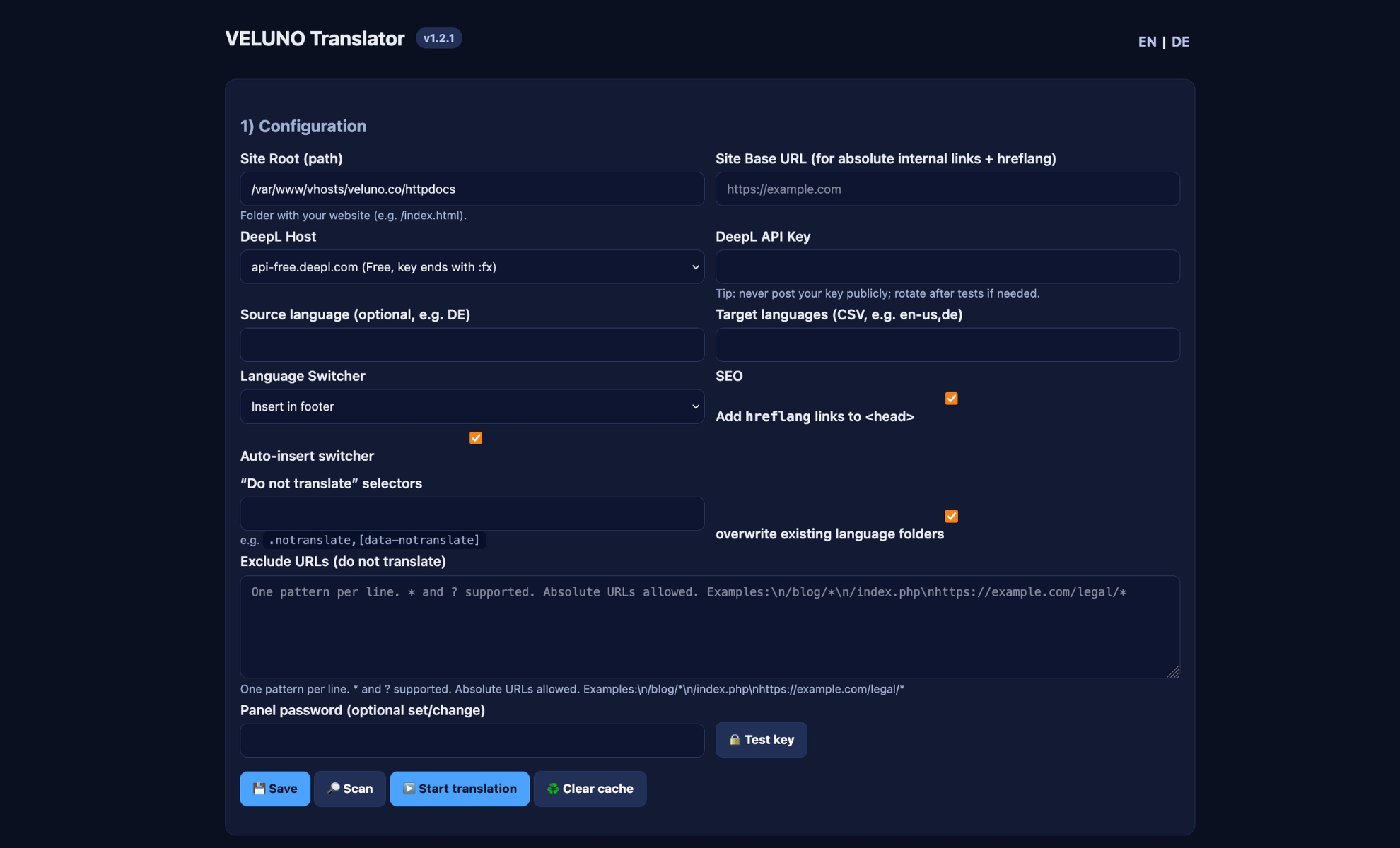VELUNO Translator
Single-file panel for multilingual websites (shared host compatible)
Translate complete websites with DeepL - including mirror structure (/en, /en, /it ...), link rewriter, SEO meta, optional language switcher, find & replace, URL exclusions and much more.
Highlights
-
DeepL JSON + Header-Auth (Free/Pro auto), batch translation, hash cache
-
Mirror structure per language - only text nodes & SEO meta fields (title, description, OG/Twitter)
-
Link rewriter: root-relative & absolute internal links → /lang/..
-
Switcher: Auto-Inject optional (manual recommended)
-
Find & Replace via JSON (data/replace_rules.json)
-
URL exclusions: exclude certain paths/files from the translation
-
Wildcard destination in links: .../* is mapped to the current path at runtime
Installation (short version)
-
Load the /translator folder into the webroot (PHP 7.4+, cURL active).
-
In the panel Site Root, Base URL, set DeepL-Key (Free: Key ends with :fx).
-
Specify target languages (e.g. en,it), optionally maintain skip selectors & URL exclusions.
-
Scan → Translate. Folder /lang/ is created/overwritten (if activated).
-
Optional panel password (hash in session), never post keys publicly.
-
Only visible texts/meta are replaced - forms/logins remain functional.
-
Cache & rules as JSON in the /data directory.
FAQ
What is the VELUNO TRANSLATOR?
A single PHP panel for translating static pages (HTML/PHP) with DeepL. It creates a mirror of your site for each language (/en,/en...), rewrites internal links and takes over important SEO meta fields.
How do I set up DeepL (Free vs. Pro)?
Enter your API key in the panel. Keys that are set to :fx end, are automatically transferred via api-free.deepl.com routed; otherwise api.deepl.com. The Test key-Button checks the usage endpoint.
How do I exclude certain URLs from the translation?
In the panel under "Exclude URLs (do not translate)" enter one pattern per line. Absolute URLs are supported (https://example.com/legal/*), root-relative paths (/blog/*,/index.php) and wildcards * and ?. matches are ignored during the run (file is copied, but not translated).
What do "Do not translate" selectors do?
This allows you to exclude DOM areas from translation (e.g..notranslate or [data-notranslate]). Only text nodes outside of these selectors are sent to DeepL.
How do link rewriters and SEO meta work?
Root-relative and own absolute links are set to /long/… the translator updates <title> and common meta fields (description, OpenGraph, Twitter). Optionally hreflang-Links in the <head> inserted.
Is there a language switcher?
Yes, you can automatically switch a small switch to the Header- or Footer-Element - or integrate it manually into your theme.
How do I deal with errors?
First check the Test key-Dialog and the panel console. common causes: incorrect Base URL(for absolute links), missing write permissions in the target folder or blocked cURL requests at the hoster.